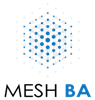Overview of PowerApps and Its Capabilities
Organizations need updated tools to quickly react to changing business processes and get the organization running as quickly as possible. To improve existing business processes or set up new ones, custom software development takes time. It must go through several stages before being ready for production.
As a result, organizations want a powerful tool to deploy or change their business processes. Low Code / No Code tools come into play in these situations, allowing developers to pitch in and get the ball going. The market for hassle-free app development platforms is fast growing in the realm of low-code development.
In January 2017, Microsoft launched PowerApps amid the rise of various game changing applications. PowerApps is yet another Microsoft solution connected with the Office 365 package of tools. It provides new potential for businesses of all kinds to build custom apps, automate processes, and achieve efficiency. It is a simple business software for mobile devices and has a drag-and-drop user interface. It allows you to build a mobile app by adding different controls, media, forms, and screens.
There are various platforms with low code / no code features now, but when it comes from Microsoft, which has a variety of products to manage, it is a different story. Power Apps make it easier to create custom applications to solve business problems. It is a simple, quick, and cost-effective approach to transform your amazing ideas into apps. When you combine Power Apps with other Microsoft Power Platform products, you can quickly construct professional-grade apps, automate workflows, connect to a variety of data sources, and incorporate dashboards into your apps.
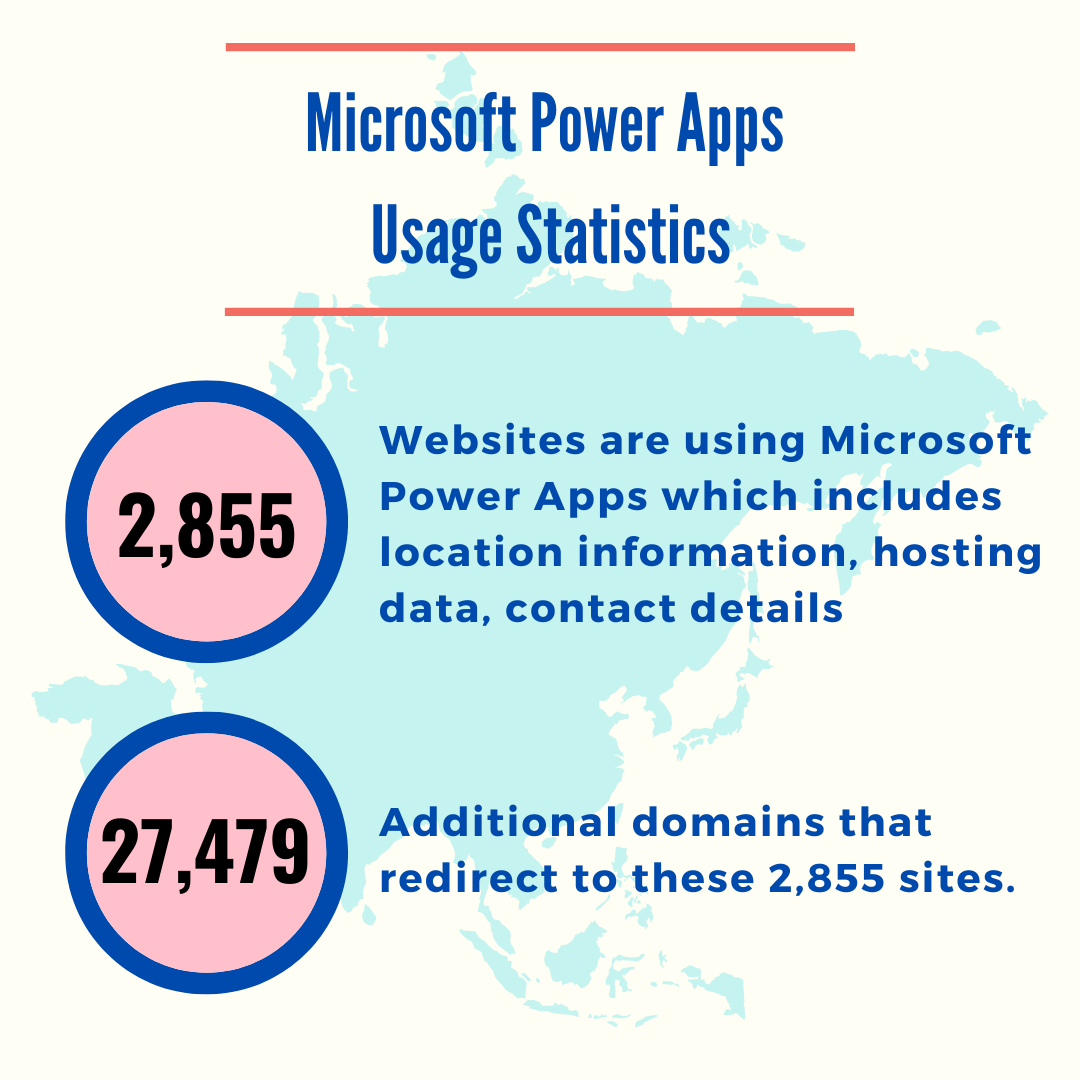
5 Reasons Why PowerApps So Successful?
1. Simple App Creater
Save time and effort with PowerApps’ drag-and-drop features and pre-built templates, making app development a breeze even for non-coders
2. Efficiency and Speed
PowerApps’ dynamic and visual interface allows developers to collect feedback and input from users and management in real-time, speeding up the app development process
3. Easy Data Connectivity
PowerApps seamlessly integrates with other Microsoft products such as SQL Server, SharePoint, and OneDrive, as well as external data sources like Google Docs, SAP, Oracle, and Dynamics 365, making data management a breeze.
4. Mobile Features Access
Take advantage of PowerApps’ ability to access hardware functionalities on mobile devices, such as cameras and GPS location services, to create apps with advanced features that improve business processes.
5. Low Cost
PowerApps offers an economical alternative for app development, with affordable pricing plans and the added benefit of free access to Office 365 for data storage and usage.
Unlock Your Productivity Potential Today with PowerApps
If your organization is looking to streamline business processes, connect to various data sources, and create user-friendly apps, PowerApps is the ideal solution. Partner with our MeshBA team for expert assistance in unlocking the full productivity potential of PowerApps and driving efficiency in your operations.